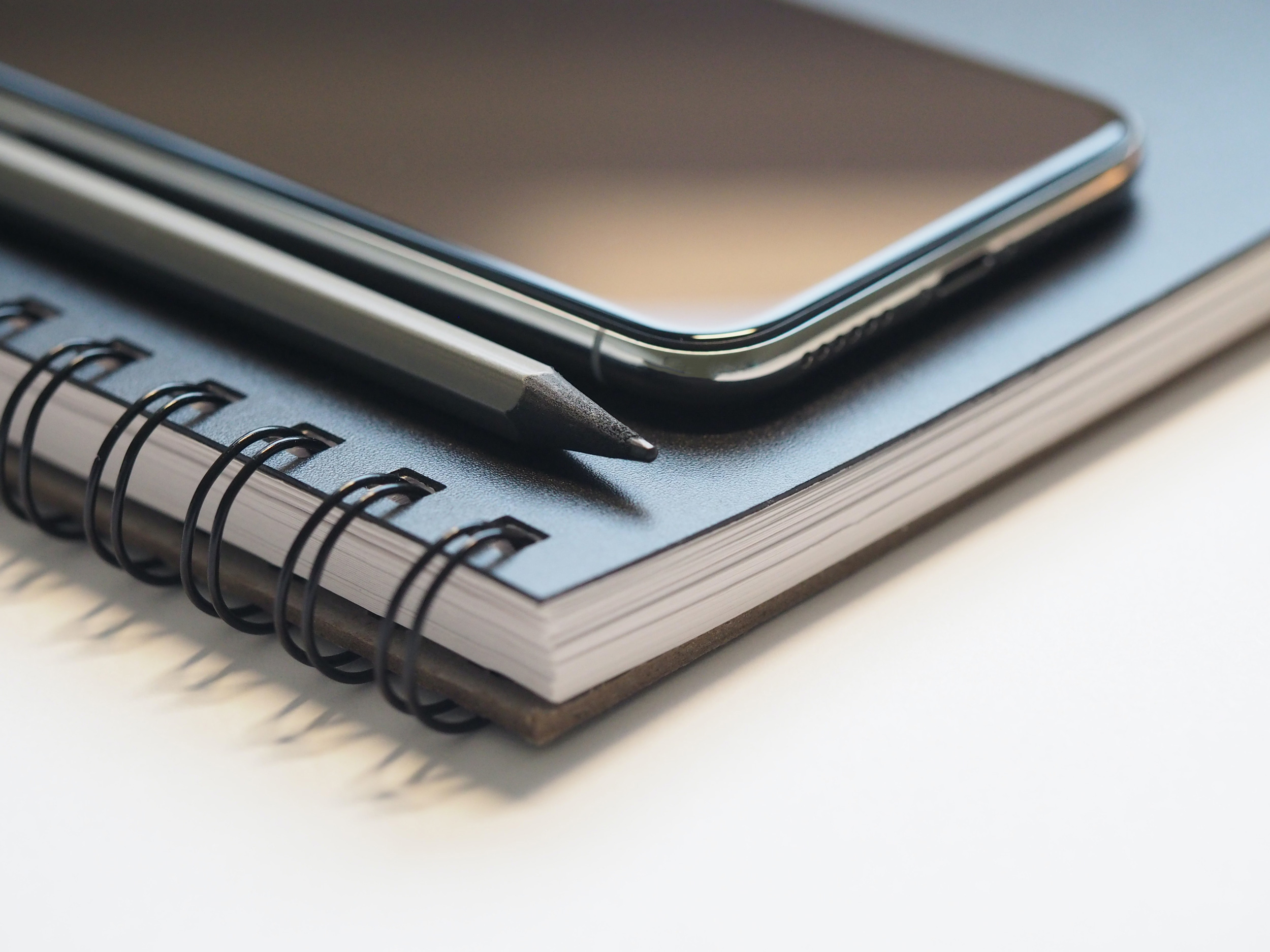What Is It, Do I Need to Worry About It, and How Should I Clean My Sensor?
Whether you recently got your first DSLR camera or you’ve owned a DSLR for years, sensor cleaning and maintenance is sometimes the last thing that we think about when it comes to deciding on which camera accessories we need, and how to handle camera care. Until, that is, we start seeing those annoying specks show up on our images and wonder where they came from and how to get rid of them.
Because your DSLR image sensor is electronically charged, even the newest CCD and CMOS sensors tend to attract debris from static electricity. If you’re very careful when you change lenses and have a coated sensor that reduces static charge, your sensor may stay clean much longer than someone who frequently changes lenses outdoors. However, even the most careful photographer will inevitably end up with debris on their sensor.
What does that mean for you? Specks of debris that sit on your sensor surface will usually show up in your images as black or grey spots, which translates into your great shot of the Grand Canyon looking like a dust storm blew past as you were capturing the shot, or your beautiful bride ending up with dust specs scattered across her face that need to be edited out.
What is Sensor Cleaning?
Sensor cleaning can be done automatically by a built-in cleaner that’s a function of your camera, or manually by removing your lens and putting your camera into manual sensor cleaning mode through your menu buttons. While built-in sensor cleaning functions are nice to have, you may find yourself needing a more thorough cleaning from time to time to remove stubborn particles that continually end up back on your sensor surface and show up in your images. There are several tools that are made specifically to address the different types of debris that can end up on your sensor’s surface.
Step One: Determine If Your Sensor Needs to be Cleaned
In the past you would need to set your camera’s F-stop to a specific number, shoot a blank sheet of white paper or a bright blue sky, then magnify the image on your computer screen to view your sensor and identify debris. Today, there are a handful of different inspection devices that make it quick and easy to look at a magnified and illuminated view of your sensor’s surface and determine if cleaning is necessary in a matter of seconds.
The Delkin SensorScope was the first DSLR sensor inspection device introduced in 2008, and still holds the original patent for inventing DSLR sensor inspection. The universal design drops onto any DSLR or mirrorless camera’s lens mount and provides a magnified and illuminated in-focus view of your sensor’s surface so that you can determine if debris exists. Sensor inspection is recommended before every shoot, and in a dry enclosed room without a lot of air circulation.
Once you take a look at your sensor’s surface, you can determine if a cleaning is really necessary or not. If your sensor looks clean of debris, simply power your DSLR down (this will release the mirror lock-up), reattach your lens, and you are good to go! Note: Mirrorless cameras do not need to be powered on to view the camera’s sensor. If your sensor does need a cleaning, there are tools that will address the various types of common debris and help you eliminate them quickly and easily.
Step Two: Remove Loose, Dry Particles
Dust, lint, and tiny particles are the most common types of debris to end up on your sensor surface. They could be introduced during a lens change outside, or even in an enclosed room that has air circulation running. Since these particles are commonly abrasive, it is important to remove them first, before you move onto any type of wipe or solution. Delkin includes a SensorBulb air blower in their complete SensorScope Travel Kit to safely remove loose specks from both the sensor chamber and surface with just one puff of air. Made from a durable silicone rubber, the blower provides a continuous stream of clean air and is designed to prevent air from backing up into the nozzle, clogging and redistributing dirt.
Step Three: Remove Sticky or Adhered-On Smudges & Contaminant
Since your mirror is a big mechanical component that needs to be properly lubricated to take pictures, sometimes the extra lubricant can end up on your sensor’s surface. This is usually oil-based and can sometimes be tricky to remove. Other types of “sticky” debris that can end up on your sensor’s surface can be pollen, condensation from humid shooting environments or big temperature changes, and saliva (yep, we’ve seen it happen!). In these cases, you need a wet chemical compound to break that adhesion and wipe the contaminant away. Delkin has developed size-specific SensorSafe Wands (for crop or full-frame sensors) and SensorSolution to safely remove wet contaminants from your sensor’s surface. These are included as a part of the SensorScope Travel Kit, as well as the SensorScope Refill Kits (sold separately).
Take one final look with the SensorScope to make sure your sensor is clean. If everything is clear, power down your DSLR (this will release the mirror lock-up), reattach your lens, and head out to your shoot.