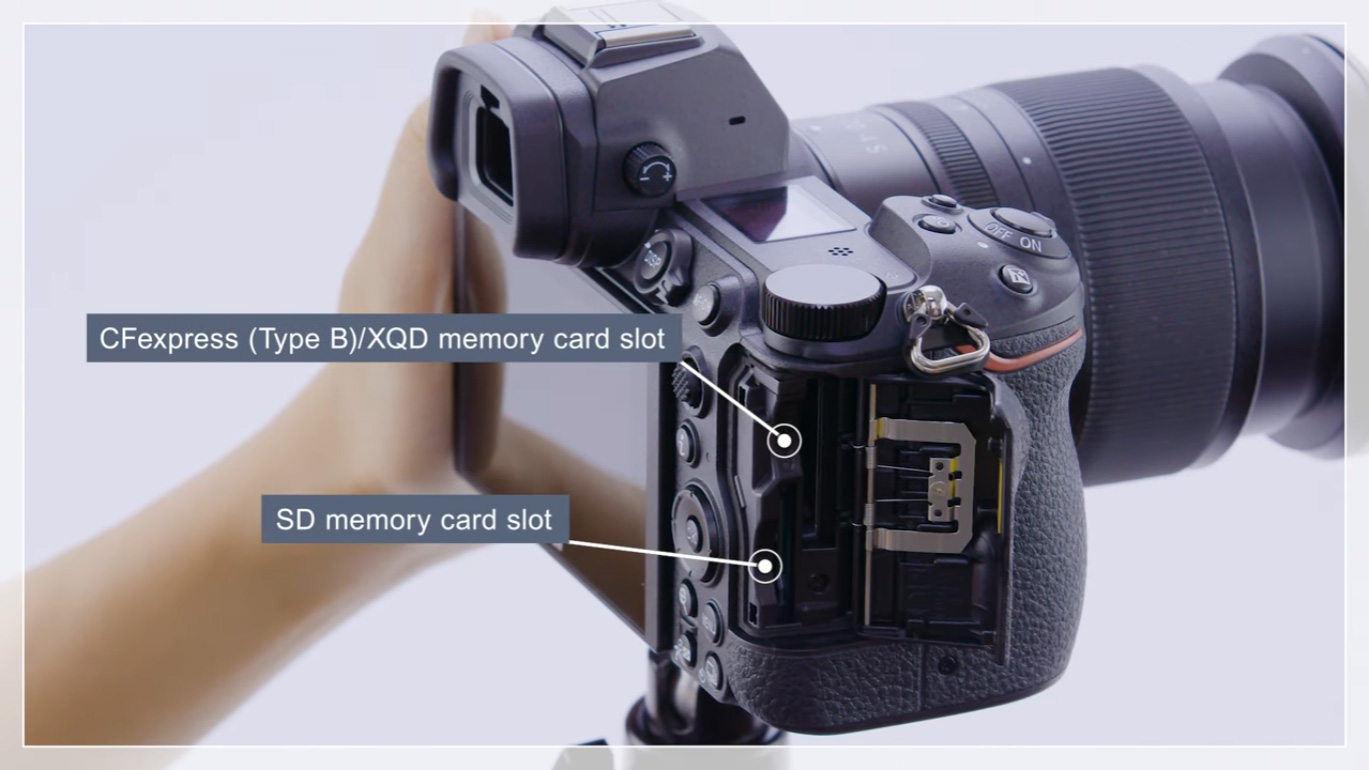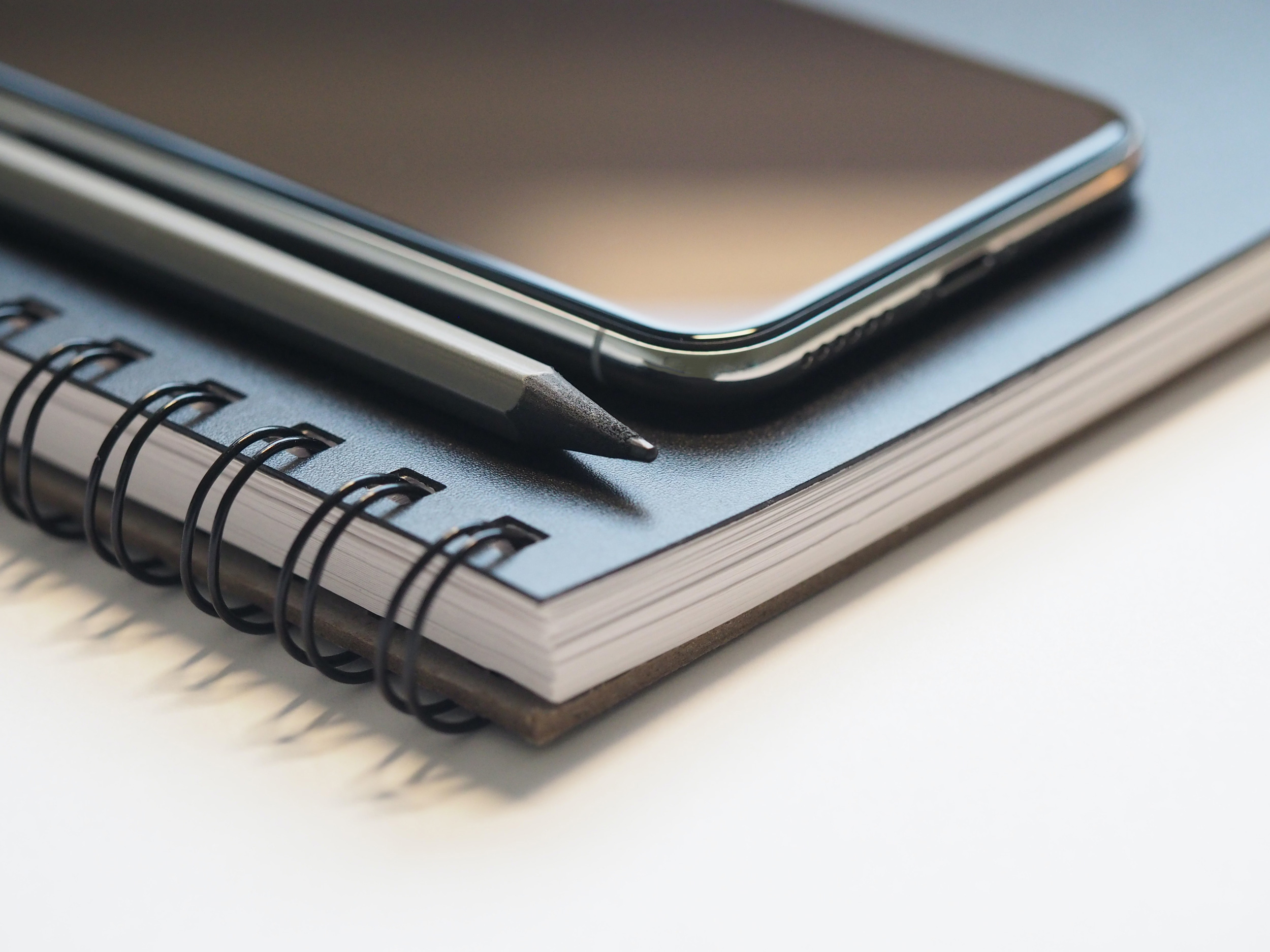Check your camera – does it have (2) memory card slots? Do you use them both? If not, why not? Dual card slots offer many unique perks, yet a lot of current camera owners unfortunately use just one and don’t realize the benefits that come with having an additional storage location. In this article, we will identify three advantages of a second memory card slot and how it can be used to maximize your shooting potential.
Keep Shooting Without Swapping:
Don’t you hate it when you run out of space on your memory card? First you have to take your filled card out of the camera, then you have to search through your bag/backpack for your additional cards, next you put an empty card back into the camera, maybe you also have to format it as well, and finally you can resume shooting – that’s maybe 30 – 45 seconds of lost time and potentially missed moments.
With dual memory card slots, photos and videos will automatically be saved to the 2nd card once the 1st has filled up – no gap or delay in between. This is a lifesaver in a variety of situations, especially ones that are fast-paced and feature a lot of motion (e.g. weddings, wildlife, sporting events, concerts, presentations, etc.)
It is important to note though that performance will be dependent on the card being written to. Take for example the Nikon Z9, which is designed with (2) CFexpress™ Type B memory card slots. You can expect performance to be consistent during the switch over to the 2nd card because both slots accept the same card type, in comparison to a camera that instead features (1) CFexpress™ Type B slot and (1) SD UHS-II slot, like the Panasonic GH6. SD cards are much slower than CFexpress™ Type B memory cards, so the amount and even the type captured will decrease as a result.
Conveniently Sort Files:
Most cameras with dual memory card slots typically have an option where you can designate which file types go to which memory card. For example, you can have all RAW photos be saved to Slot #1 while all JPEGs go to Slot #2; or all Video files to Slot #1 and Photos to Slot #2. When two cards can act as two separate destinations sorting is made much simpler and provides sooner post-production start time.
Create Backups in Case of Errors:
Duplicates are crucial when it comes to important jobs, especially if it’s something that can’t be redone! As well-designed as today’s memory cards are, they naturally wear down and become more susceptible to failure over time and use. By shooting simultaneously to both cards, you ensure what you shot is backed up and safe – whatever, wherever, and whenever the situation is.